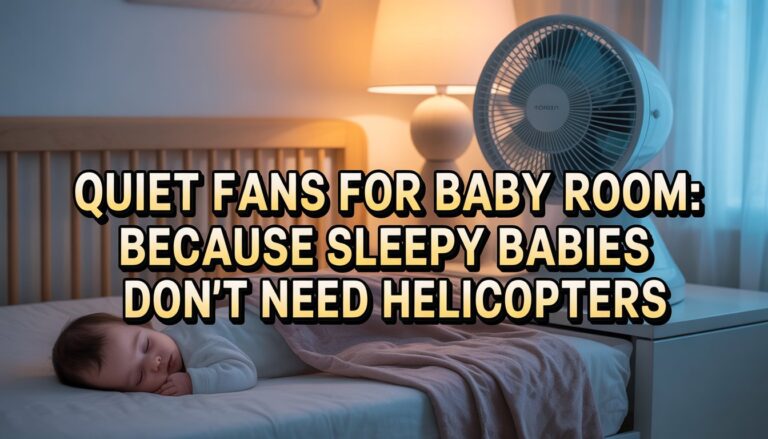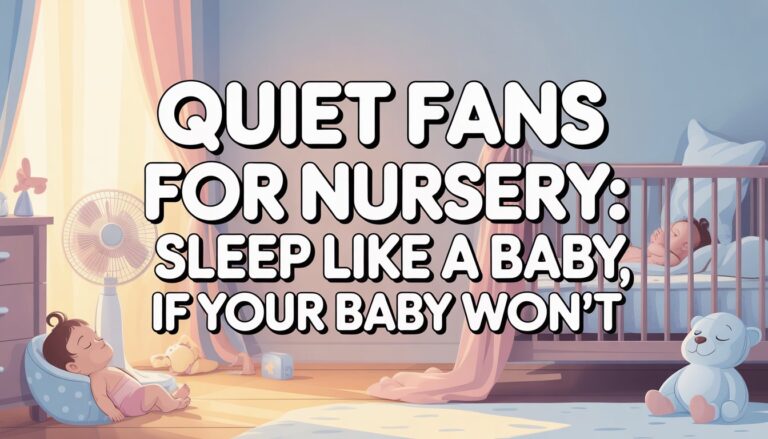Quiet Desk Fans That Won’t Startle Your Coffee
We’ve all had those days—typing away at the desk, only to realize the room’s just a bit too warm for comfort.
Desk fans are the unsung heroes in these moments, moving air around so we don’t melt into our chairs.
But if your fan sounds like a jet engine, your workspace turns into a wind tunnel instead of a place to think.
That’s where quiet desk fans come in.
These little lifesavers give us a breeze without the racket—ideal for open offices, Zoom calls, or anyone who just wants to hear themselves think.
They show up in all sorts of shapes, from clip-ons to mini towers, trying to nail that balance between size, airflow, and noise.
Shopping for a quiet desk fan can get overwhelming.
The main things to watch: noise level (measured in decibels), airflow strength, size, and how easy the controls are.
Too big, and it takes over your desk; too small, and you’ll have to sit with your face right up to it just to feel anything.
We spent way too many hours comparing and testing desk fans to find the best ones for keeping cool—and actually hearing ourselves think.
Best Quiet Desk Fans
Let’s be real—working in silence is awkward, but a noisy fan is even worse.
Here are our top picks for desk fans that won’t drown out your thoughts or your coworkers’ gossip.
Stay cool and stay sneaky, folks.
Amazon Basics Quiet Air Fan
If you want a desk fan that won’t make you shout over the breeze (or the price), this is a solid pick.
Pros
- Whispers instead of roars, even on higher speeds
- Lightweight enough for us to play “fan shuffle” all over the house
- That 90-degree tilt gets the breeze right in our face or, when needed, out of our lunch
Cons
- Not small enough for that cluttered, notebook-crammed corner of our desk
- No remote—manual labor required (where’s our robot future, Amazon?)
- Doesn’t oscillate, so forget about giving our whole Zoom call group a gust
We set this fan up, and it didn’t try to win “loudest appliance.”
On the lowest two settings, we could hold a meeting or catch up on emails without feeling like we’re next to a wind tunnel.
It’s refreshing but not the kind of fan that sends papers flying.
This thing is super light—seriously, we carried it from the bedroom to the kitchen without breaking a sweat (which, honestly, kind of defeats the purpose of the fan, but still).
Adjusting the angle is easy.
Need it pointed at your forehead during summer heat? Done.
Want it aimed at the chips so they don’t get soggy? No problem.
It’s a bit chunky for a tiny desk, though.
If you’re already fighting for space among sticky notes and old mugs, it might feel cramped.
And there’s no remote, so you’re stuck doing the “lean-and-adjust” every time you want a breeze shift.
If you want a full-room sweep, this isn’t your hero—the airflow points in one direction, much like us before coffee.
The Amazon Basics Quiet Air Fan keeps us cool and doesn’t boss us around with noise.
Honeywell QuietSet Mini Tower Fan
If you want a desk fan that won’t drown out your Zoom calls or blow your workspace into next week, this Honeywell is a solid choice.
Pros
- Four speed settings let us fine-tune our breeze like true comfort connoisseurs
- Its slim build saves us desk space for more important stuff (like snacks)
- Oscillation covers more area so nobody feels left out in the heat
Cons
- Bright indicator light turns our nightstand into a mini runway
- May not impress folks hunting for wind tunnel-level power
- No remote for those of us who avoid standing up whenever possible
This compact fan quietly hums along in our office, never stealing the spotlight.
We never worry about it knocking over mugs or paperwork—it minds its own business.
The four easy speed options give us control over how chilly (or chill) we get.
We take it from desk to nightstand without breaking a sweat, thanks to its feather-light build.
Oscillation helps us avoid those “why is only half the room cool?” moments.
The timer is handy for late-night work or study marathons.
That glowing power light is brighter than it should be.
If you’re a light sleeper, you’ll probably find creative ways to cover it up.
While this helps with stuffiness, no one in our group is getting windblown hair from across the room.
But if you’re into subtle and steady, this mini tower could become your new favorite desk buddy.
Honeywell TurboForce Desk Fan
If you want a fan that moves serious air without sounding like a jet engine, this one hits the mark for your desk or wall.
Pros
- Noticeably quieter than most desk fans we’ve tried
- Moves more air than it looks capable of
- Compact and easy to aim where we need it
Cons
- Not the best pick if you want something truly silent
- Plastic body feels a bit cheap
- No fancy extras or remote control
We set up the Honeywell TurboForce fan on our cluttered desk and instantly noticed how it cuts through stuffy air.
The head pivots so we can angle the breeze at our faces or let it cool the whole room, and it’s not so loud that we have to yell on video calls.
We like that it works on the desk or the wall (for those of us who want to reclaim precious desk space for snacks).
On its lowest speed, the noise is a gentle hum—not library-quiet, but our coworkers aren’t glaring at us.
Crank it up to the highest setting, and the TurboForce lives up to its name—our hair actually moves.
The controls are super simple: three speeds and a big dial, no learning curve required.
The all-plastic build won’t win any beauty contests and feels a little light, but at this price we’re not expecting a designer piece.
If you want bells, whistles, or a silent fan that whispers sweet nothings, this probably isn’t it.
But for anyone tired of melting while they work or study, the Honeywell TurboForce keeps us cool with minimal drama.
YOSHENMO Quiet Turbo Desk Fan
You should grab this fan if you want a tiny but mighty breeze blaster that won’t drown out your Zoom calls or your cat’s meows.
Pros
- Customizable speeds for every temperature meltdown
- Stays quiet so coworkers don’t side-eye us in meetings
- Cordless design makes it easy to plop down anywhere
Cons
- Cranking the power over halfway gets a bit noisy
- No remote control to enable our supreme laziness
- Small size means it cools us, not the whole squad
We almost mistook the YOSHENMO Quiet Turbo Desk Fan for a determined donut—it’s compact but somehow manages to push a serious amount of wind across the room.
We popped it onto our cluttered desk, hit a few buttons, and discovered 100 (yes, one hundred) speed settings.
It’s like having a volume knob for the weather.
We love how quiet things stay on the lower speeds—it’s basically whispering.
Even at level 25 out of 100, our conference calls stayed peaceful and our nap schedule was safe.
The digital display lights up like our faces on pizza night, so we always know exactly how breezy things are.
Running on battery, this little guy doesn’t chain us to an outlet.
We’ve used it in the office, lugged it into a windowless bathroom, and even took it out to a backyard barbecue.
The only time things get wild is when we crank it past speed 50—then it starts to sound like it’s prepping for takeoff.
We just wish it came with a remote so we could have ultimate couch-potato control, but hey, our arms need exercise, too.
Gaiatop Mini USB Desk Fan
If you want a whisper-quiet desk fan that actually fits between the mess on your desk, this playful little blue fan is worth a look.
Pros
- Surprisingly strong breeze for such a tiny gadget
- Makes less noise than our lunch conversations
- Fits anywhere—even under the pile of sticky notes
Cons
- Needs to stay plugged in
- Touch button can be too touchy
- Limited angle adjustment
This thing might be called “mini,” but wow, we underestimated its strength. We set the Gaiatop fan on the desk, expecting a gentle puff of air, and instead got a steady stream that made our napkins flap like victory flags.
For something that weighs less than a coffee mug, it delivers more than we bargained for. It doesn’t drown out our favorite playlist, since it’s quiet even on high.
It slips easily between clutter (admit it, we all have clutter). It isn’t heavy enough to knock things over if you nudge it.
The three speed settings are simple to toggle through. More than once, we accidentally hit the touch button while grabbing a snack.
Having low, medium, and “micro-tornado” mode gives us flexibility to stay cool whether we’re working or just pretending. The USB cable works with almost anything—laptops, power banks, or even those ancient wall chargers hiding in our drawers.
The only real gripe is that it must stay plugged in, so cordless dreams are dashed. And if you want to tilt it a lot, you’re out of luck—it only moves about 30 degrees.
But hey, it’s so portable we just pick it up and plop it wherever the heat finds us.
Honeywell TurboForce Desk Fan
If you want a compact fan that blasts air across the desk without sounding like a jet engine, this one’s a solid pick.
Pros
- Puts out a strong breeze for its small size
- Runs quietly, even on higher speeds
- The head pivots, letting us aim airflow where we want
Cons
- The tilt doesn’t point downward as far as we’d like
- Some of us dislike the off-white color
- The power cord could be a bit longer
After plugging in the Honeywell TurboForce Desk Fan, we were surprised how much air this thing moves for being so small. It gives a steady, satisfying stream of cool air that reaches across the room.
Turning it on at night works well for anyone who likes white noise. The gentle hum is soft and pleasant—nothing about this fan is likely to keep us from falling asleep.
We can run it right next to our bed and still hear ourselves think—or doze off. Pivoting the fan head is easy, but it’d be nice if it pointed more directly down.
The controls are simple, and it’s light enough for us to carry from the desk to the kitchen when snack time rolls around. If you’re picky about color, it’s more “eggshell” than true white.
KONSIDEN Bladeless Desk Fan
Want quiet cool air without risking rogue finger injuries or interrupting snack breaks? This little fan is worth a look.
Pros
- Safe bladeless design—no accidental “ouch” moments
- Whisper-quiet on low and medium settings
- Compact and easy to move anywhere
Cons
- Lacks strong airflow at a distance
- Won’t cool an entire room—just you and maybe your nearest plant
- Corded (not cordless), so you’ll need to be strategic with outlets
What charmed us right away: this fan doesn’t have visible blades, so our fingers, snacks, and even that clumsy office cactus are safe. We could finally stop worrying about poking the fan and just enjoy its gentle breeze.
Setting it up took almost no brainpower—just plug in the USB cable and get ready for sweet, silent air flow. The touch control is a fun little feature that made us feel fancier than we have any right to at our desks.
You just tap for three airflow speeds. On low, it’s so quiet that coworkers asked if it was even on.
Medium was our sweet spot—enough breeze to keep us alert but still mostly silent. High speed gets a little noisier, but it never gets loud enough to mess with our concentration or require subtitles on our afternoon YouTube breaks.
For all its good points, it won’t chill the whole office—or even across the room. The air is best enjoyed up close, just a few feet away.
If you need it somewhere else, it’s light and small enough to pick up with one hand. It needs to stay plugged in, so you’ll have to find the nearest outlet each time you move it.
If you want a sleek, easy-to-clean fan that keeps things quiet and safe, this little guy made our desk days less sweaty and a bit more futuristic.
Dreo 12-Inch Quiet Desk Fan
If you want near-silent air with enough power to send paperwork flying, this desk fan gets the job done without keeping you up at night.
Pros
- Whisper-quiet, even when your cat is hunting paperclips
- Moves air like it’s auditioning to be an airplane
- Easy to plop on a desk, wall, or move around the house
Cons
- The high setting might ruffle some feathers (and papers)
- Knob controls can feel old-school if you’re used to touchscreens
- Not cordless, so outlets are a must
We’ve had some truly noisy fans that insisted on narrating bedtime, but this Dreo feels more like a library breeze than a wind tunnel. When we set it on low, it’s nearly impossible to hear—unless we’re actually trying to listen for it.
Even when we crank it up, the hum is just a gentle background note. If you want to sleep or study in peace, this fan won’t disturb your thoughts or your neighbors.
Moving this thing around is a breeze, too. It plops nicely on the desk, balances on a nightstand, and, if we’re feeling like DIY heroes, can even be hung on the wall.
There’s a handle for fast grab-and-go changes if the sun decides to roast a new corner of the house. Cleanup doesn’t turn into a weekend project, either.
We just pop off a few parts, wipe the blades, and it’s back in business. Our only real gripe? It’s not cordless, so we find ourselves playing that classic “Where’s the Nearest Outlet?” game.
The knob is simple but can feel a little retro—especially for us touchscreen fans. On high speed, it definitely lets us know it’s working, and our sticky notes sometimes attempt a daring escape.
Koonie USB Fan
If staying cool is on your summertime wish list without listening to a jet engine, give this little dynamo a shot.
Pros
- Outputs a refreshing breeze that actually reaches you
- Sounds more like a gentle whisper than a lawn mower
- Small and sleek enough to blend in with the mess on your desk
Cons
- Requires a plug, so don’t expect it to work at the beach unless you bring your laptop
- The base could be longer for more awkward tilting situations
- Branding confusion—ours said “OPOLAR,” so maybe it has a secret identity
For its size, the Koonie USB Fan punches above its weight. We barely notice it’s running, except for the much-improved air circulation and our hair gently fluttering in the breeze.
Setup is easy. We tossed it onto our busy desk and it fit right in among the coffee mugs and half-finished notes.
What really impresses us is the fan’s ability to pivot nearly any direction we want. When we need to cool off after an intense spreadsheet session or just want a more civilized office climate, this fan delivers.
The USB-C cord means we can swap cables if one goes rogue or gets “borrowed.” The big catch? No batteries here!
If you’re looking for true mobility, this isn’t it. That said, it’s so light and slim, it actually fits in a backpack or suitcase.
It’s become our low-key travel sidekick, though we do wish we didn’t have to hover near an outlet all the time. On the plus side, our coworkers haven’t asked us to turn it down, and nobody’s threatened to throw it out the window—so it’s certainly quiet enough!
Dreo Desk Fan
If you want a seriously quiet fan that still moves a ton of air, this is the one to snag.
Pros
- Almost silent, even on the highest speed
- Impressive airflow across large rooms
- Compact design fits easily on any desk
Cons
- No remote control—hello, old-school knob
- Doesn’t oscillate side to side
- Strongest breeze feels best at a distance
Unboxing the Dreo Desk Fan, we got pretty excited to see if it lived up to the hype.
Setting it up was a breeze—no assembly, no mystery parts hiding in the box.
The manual tilt works smoothly, so we could point the wind wherever we needed.
The fan barely made a peep, even when we cranked it to high.
It’s so quiet that we accidentally left it running overnight and only realized it when we woke up to an arctic chill.
Airflow with this little machine is no joke.
We placed it at one end of the room, sat down at the opposite end, and still felt a solid cool breeze blowing our snack wrappers around.
We didn’t have to point it right at us to enjoy some relief, which is perfect when constant blasting air gets annoying.
Plus, it’s light enough to move around or even mount high on a wall if you want to go full “fan decorator.”
We do wish it came with a remote or some side-to-side action for extra convenience.
But adjusting the speed and angle is simple, and it doesn’t look out of place in a workspace.
For keeping things chill and quiet, the Dreo really delivers—just don’t expect it to do a dance routine across your desk.
Buying Guide
When we start shopping for a quiet desk fan, we don’t want to guess which one is silent enough to let us hear ourselves think.
Let’s face it—if the fan drowns out our thoughts, it’s not helping our workday!
Noise level is the star of the show here.
Look for fans with a decibel rating listed; the lower, the better.
We want more whisper, less jet engine.
Size and placement matter, too.
Too big and it’s crowding out our snacks.
Too small and it’s just waving at us.
Measure your desk space first and don’t forget—fans can steal valuable sandwich real estate.
Adjustable speed settings help keep us cool whether we’re fighting off a summer heatwave or dealing with a boss’s glare.
Here’s what we should look for, and why:
| Feature | Why It Matters |
|---|---|
| Noise Level | Peace and quiet for deep focus |
| Fan Size | Fits without hogging our workspace |
| Speed Settings | More control, less drama |
| Power Source | Plug, USB, or batteries—our choice |
| Oscillation | Moves air, not just our hair |
A sturdy base is also key.
We don’t want our fan to leap off the desk every time we sneeze.
Look for easy-to-clean grills.
Keeping dust out means we won’t have to sniffle through our next big project.
Frequently Asked Questions
We all want our desk fans to work quietly, look cool, and maybe even give our papers a glow.
It helps if they don’t sound like a jet engine or make us feel like we’re yelling over a wind tunnel.
What’s the secret handshake to join the Silent Fan Club for my desk?
There’s no handshake, but we do give a friendly nod to anyone using a fan under 40 dB.
Picking models labeled “quiet” or “ultra-quiet” gets us into the club—no secret password required.
Does a quiet fan for my desk make me a more stealthy worker?
If being stealthy means not distracting your coworkers with whirring noises, then we’re basically desk ninjas.
Quiet fans let us blend in while staying cool, so only our productivity stands out.
Can I find a whispering wind buddy that also lights up my paperwork?
Yes! Some desk fans come with built-in LED lights.
We get a gentle breeze and a little illumination for our late-night doodles or spreadsheets.
We don’t have to settle for just wind OR light—we can have both.
Which fan will serenade me to sleep with the sound of a gentle breeze rather than a hurricane?
Look for fans with “white noise” or “sleep” modes.
Those are calmer and usually softer than the ones trying to launch a rocket off our desk.
Brands like Vornado and Rowenta often make fans that hum instead of roar.
How do I tell my rowdy desk fan to shush without hurting its feelings?
We can set it to the lowest speed, clean out the dust, and place it on a soft surface to lower vibrations.
If it’s still noisy, we might need to swap it for a quieter model.
Fans won’t take it personally—promise.
Did the folks at Vornado and Rowenta attend the same ‘Silence is Golden’ seminar for their desk fans?
It really seems like it! Both brands have quiet models, which means more cool air and less noise.
If only our printers could catch on, right?